Course Includes:
- Price: 7999Rs
- Instrutor: Oceonic IT Solution Pvt Ltd
- Duration: 120 Days
-
Lessons: 107
- Enrolled: 1160 students
- Language: English & Hindi
- Certificate: Yes





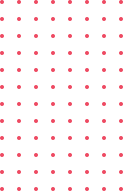
.png)


.jpg)
.jpg)
.jpg)
.jpg)
.png)
.jpg)
.jpg)
.png)
.jfif)



Reviews